What is SSL Certificate Monitoring?
What is SSL Certificate Monitoring?
SSL certificate monitoring is a service that continuously tracks the health, validity, and security of your website's SSL/TLS certificates. It ensures your digital certificates are properly configured, up-to-date, and providing the expected level of security for your users and applications.
This monitoring is crucial because SSL certificates are the foundation of website security and user trust. They encrypt data transmission, verify website identity, and provide visual trust indicators that users rely on when visiting your site. The moment your certificate expires, users will see a warning in their browser when visiting your site. Let's try to prevent that from happening!
At PingPing, we check your SSL certificates every day, verifying multiple aspects of certificate health to prevent security issues and unexpected expirations. SSL Certificates are long lived, and they usually don't change on a daily basis. So more frequent checking has no real benefit.
We will notify you when your certificate is about to expire, so you can renew it before it expires.
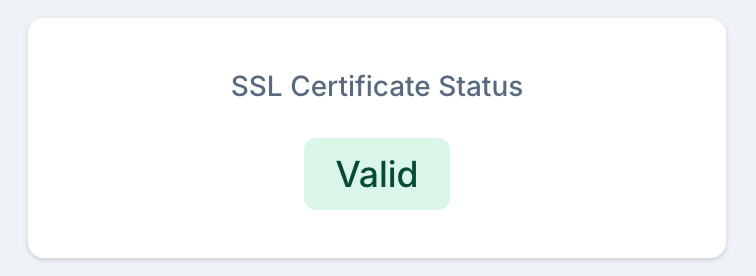
How Does SSL Certificate Monitoring Work?
SSL certificate monitoring involves regular automated checks of your certificates' configuration and status. The process begins with establishing a secure connection to your server, similar to what browsers do, and analyzing the complete certificate chain.
During each check, the monitoring system verifies multiple certificate properties: validity period, issuer authenticity, domain match, and cipher suite security. It also validates the certificate chain, ensuring all intermediate certificates are properly configured and trusted.
When issues are detected, such as approaching expiration dates or security vulnerabilities, the system immediately alerts administrators through configured notification channels, allowing for proactive certificate management.
Why is SSL Certificate Monitoring Critical?
SSL certificate issues can have severe consequences for your business and users. An expired or misconfigured certificate triggers browser warnings that can drive away visitors and damage your reputation. For e-commerce sites, this directly impacts revenue as users won't trust entering payment information on an insecure site.
Modern browsers are increasingly strict about SSL security, showing prominent warnings for even minor certificate issues. These warnings can be particularly damaging to your brand, as they suggest your site is unsafe or untrustworthy.
Beyond user trust, proper SSL configuration is crucial for:
Maintaining PCI DSS compliance for payment processing
Protecting sensitive data transmission
Preserving search engine rankings
Ensuring API integrations continue functioning
Meeting security compliance requirements
Key Certificate Monitoring Checks
SSL monitoring can check multiple aspects of your certificates:
Expiration Monitoring: Tracks certificate validity periods and sends early renewal reminders
Chain Validation: Ensures the complete certificate chain is valid and properly configured
Protocol Support: Verifies supported SSL/TLS versions and identifies outdated protocols
Cipher Suite Analysis: Checks for secure cipher configurations and identifies weak encryption
Domain Validation: Confirms certificates match the correct domains and subdomains
Trust Status: Verifies certificates are from trusted authorities and haven't been revoked
Common SSL Certificate Issues
Understanding common SSL issues helps prevent security vulnerabilities and downtime:
Expired certificates
Missing intermediate certificates
Incorrect domain names
Weak cipher configurations
Self-signed certificates in production
Mixed content warnings
Outdated protocol support
Certificate authority trust problems
How PingPing's SSL Monitoring Helps
PingPing provides comprehensive SSL certificate monitoring through automated checks of your certificates. You can configure the frequency of the checks in your account settings and when you want to be notified. Our system examines multiple aspects of certificate health and security, ensuring your websites maintain proper encryption and trust indicators.
When potential issues are detected, we notify you through your chosen channels - email, SMS, Slack, or other integrations. Our alerts include detailed information about the specific problem and recommended actions for resolution.
Key features of our SSL monitoring include:
Advance expiration notifications
Complete certificate chain validation
Multi-domain certificate support
Best Practices for Certificate Management
Effective SSL certificate management requires following established best practices:
Maintain an inventory of all certificates and their locations
Document renewal procedures and responsibilities
Set up multiple notification channels for alerts
Use automation for certificate deployment when possible
Regularly audit certificate configurations
Implement proper certificate backup procedures
Plan for emergency certificate replacement
Understanding Certificate Types
Different types of SSL certificates serve different purposes and provide varying levels of validation:
Domain Validated (DV) certificates offer basic encryption and are issued quickly after proving domain ownership. They're suitable for basic websites and testing environments but provide minimal trust indicators to users.
Organization Validated (OV) certificates require verification of the organization's identity, providing a higher level of trust. They're appropriate for business websites and applications where user trust is important.
Extended Validation (EV) certificates undergo the most rigorous validation process and provide the highest level of trust. They're ideal for e-commerce, banking, and other sensitive applications where maximum user confidence is crucial.
SSL Security Best Practices
Maintaining strong SSL security involves more than just valid certificates. Follow these security best practices:
Use strong cipher suites and disable weak protocols
Implement HTTP Strict Transport Security (HSTS)
Configure proper certificate key lengths
Enable Perfect Forward Secrecy
Use secure certificate key storage
Regularly update SSL libraries and tools
Monitor for industry security advisories
Troubleshooting Certificate Issues
When certificate issues occur, follow a systematic approach to resolution:
First, verify the specific error through browser developer tools and SSL checking utilities. Common issues often relate to expired certificates, missing intermediate certificates, or mismatched domain names.
For chain issues, ensure all intermediate certificates are properly installed in the correct order. Many problems stem from incomplete certificate chains or incorrect certificate file formats.
If you encounter configuration problems, review your web server's SSL settings, particularly the cipher suite configuration and protocol support. Modern security requirements often necessitate disabling older, insecure protocols and ciphers.