What is Response Time Monitoring?
What is Response Time Monitoring?
Response time monitoring is a service that measures how quickly your website or application responds to user requests. It tracks the time between when a user makes a request and when they receive a complete response, providing crucial insights into your site's performance and user experience.
This monitoring is essential because website speed directly impacts user satisfaction, conversion rates, and search engine rankings. Studies show that even a one-second delay in page load time can result in a 7% reduction in conversions and significantly increase bounce rates.
At PingPing, we measure your website's response time during every check for uptime, ensuring you have real-time insights into your site's performance for users worldwide.
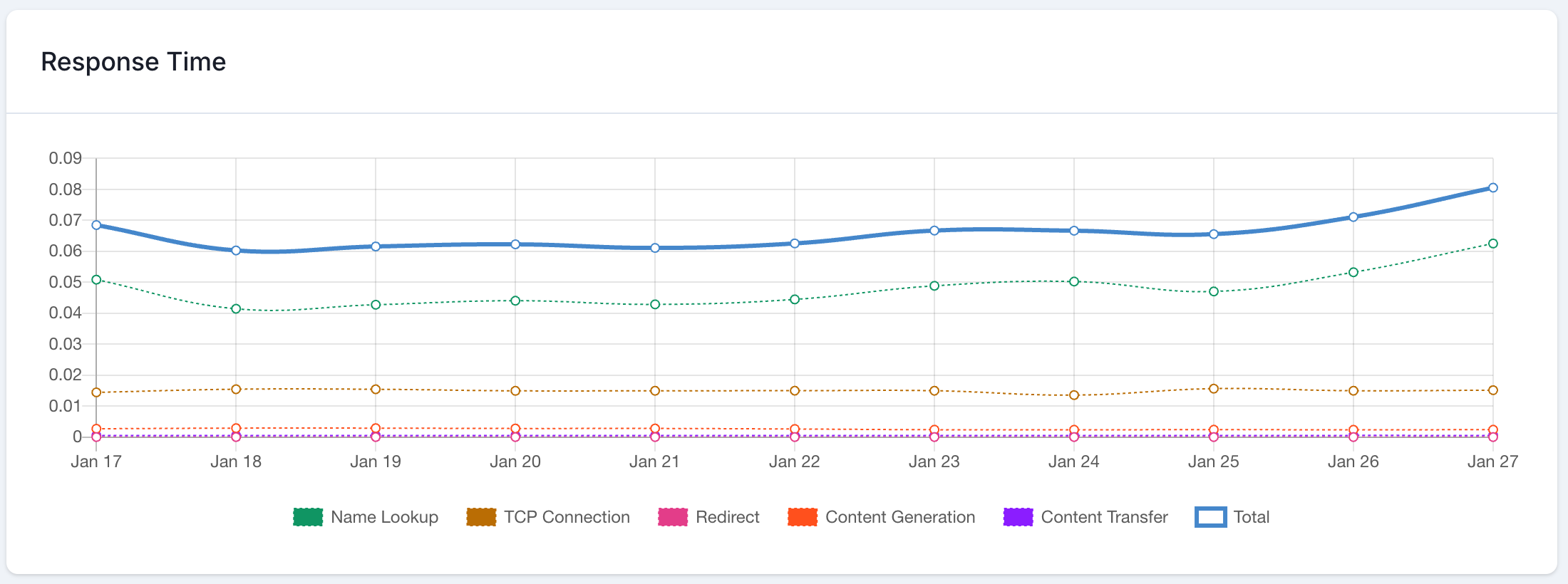
Why Response Time Matters
Fast response times are crucial for several key business metrics:
User Experience: Users expect pages to load in under 3 seconds
Conversion Rates: Faster sites have higher conversion rates
SEO Rankings: Google considers page speed in rankings
Bounce Rates: Slow sites see higher abandonment rates
Mobile Performance: Speed is especially critical on mobile devices
In today's fast-paced digital world, users have little patience for slow-loading websites. They expect instant responses, and failing to meet these expectations can have serious consequences for your business.
Components of Response Time
Response time consists of several distinct components that affect overall performance:
DNS Lookup Time: Time to resolve domain name to IP address
Connection Time: Time to establish TCP connection
TLS Handshake: Time for SSL/TLS security negotiation
Time to First Byte (TTFB): Time until first byte of response
Content Download: Time to receive complete response
Resource Loading: Time for additional assets (images, scripts)
How PingPing Monitors Response Time
PingPing's response time monitoring provides comprehensive performance tracking.
We send requests to your website during every check for uptime, measuring each component of the response time. This frequent monitoring helps identify performance issues quickly and provides detailed insights into your site's speed across different regions. You can see the response time for each of your websites over time on the website's status page.
Our monitoring system breaks down response times into specific components, helping you identify exactly where delays occur in the request-response cycle. This detailed analysis makes it easier to pinpoint and resolve performance bottlenecks.
Real-time performance monitoring
Global testing locations
Detailed timing breakdowns
Historical trend analysis
Common Response Time Issues
Understanding common performance issues helps in maintaining optimal response times:
Server overload or resource constraints
Database query bottlenecks
Network latency or congestion
Unoptimized application code
Large uncompressed resources
CDN configuration issues
DNS resolution delays
SSL/TLS negotiation overhead
Response Time Metrics and Standards
Key performance metrics help evaluate your website's speed. The industry standard for website response time is under 2 seconds, with many top-performing sites achieving sub-second response times. Google recommends a Time to First Byte (TTFB) of under 200 milliseconds for optimal user experience and SEO performance.
Important metrics to track include:
Average Response Time: Overall performance indicator
Peak Response Times: Performance under load
Geographic Variations: Performance across regions
Error Rates: Failed or slow requests
Apdex Score: User satisfaction index
How can you optimize response times?
There are many ways to improve response times. Here are some of the most common ones:
Server Optimization:
Use appropriate server hardware
Implement caching strategies
Optimize database queries
Configure proper load balancing
Content Optimization:
Compress text resources
Optimize images and media
Minify CSS and JavaScript
Implement lazy loading
Network Optimization:
Use a reliable content delivery network (CDN)
Optimize DNS configuration
Enable HTTP/2 or HTTP/3
Implement browser caching
Mobile Response Time Considerations
Mobile users require special attention for response time optimization. Mobile devices often connect through varying network conditions, from fast 5G to slower 3G connections. Your response time monitoring should account for these variations and ensure good performance across all connection types.
Key mobile considerations include:
Optimize for variable network conditions
Implement mobile-specific caching
Reduce payload sizes for mobile
Monitor mobile-specific metrics
Test on various mobile networks